WSJTX/JTDX: how to share the log between different sessions
Most of us use K1JT’s digital modes on different bands and often different bands means different transceivers running at the same time. Each transceiver needs an instance of WSJTX/JTDX configured with CAT (optional) and audio sink/source (mandatory).
Start multiple WSJTX/JTDX sessions is quite easy, you just need to copy and paste the existing desktop link, edit the new link and add “--rig-name=TS590” at the end of the command line. Replace TS590 with the model of your rig.
This will create a new folder with config data and the new instance is completely independent from the original one, log file included.
So we will have two or more different logs. If the logs are related to different bands e.g. 50 MHz and 144 MHz this is still acceptable but if the logs refer to QSOs on the same band this can lead to confusion because WSJTX/JTDX could warn us for a new DXCC while we have already worked it with the other transceiver :-S Not to mention the risk of annoying dupes…
The problem can be solved by using the same log file for both instances in read/write.
In Linux it’s easier because a symbolic link to the original log created in the new instance folder does the job. In Debian based distributions the folders are located as example in /home/username/.local/share/JTDX and /home/username/.local/share/JTDX - TS590
In order to have the logs synchronized between the sessions the commands are:
$ ln -s <original_file> <linked_file>
Assuming the actual log is in /home/username/.local/share/JTDX folder the commands will be
$ ln -s /home/username/.local/share/JTDX/wsjtx_log.adi "/home/username/.local/share/JTDX - TS590/"
$ ln -s /home/username/.local/share/JTDX/wsjtx.log "/home/username/.local/share/JTDX - TS590/"
To confirm that the links is correctly created, list the new folder:
$ ls -la "/home/username/.local/share/JTDX - TS590" | grep "\->"
feb 12 2022 wsjtx.log -> /home/username/.local/share/JTDX/wsjtx.log
feb 12 2022 wsjtx_log.adi -> /home/username/.local/share/JTDX/wsjtx_log.adi
You may link files also if they are shared via ethernet, example I have a main server at home that keeps the original wsjtx_log that it’s linked to the WSJTX folders of different PCs connected to different rigs.
When I add to the log a QSO from any PC, also outside the local network (e.g. field day), the QSO is saved in my main server at home.
Windows is limited in file linking but the trick to share the same log between the WSJTX instances can be still used with some restrictions.
In Windows we have to use the Hard Links instead of the Soft Links that doesn’t work for WSJTX.
The Soft Links are those created with the right mouse key -> Create Shortcut.
In order to create a Hard Link in Windows command prompt, the syntax is
mklink /H original_file linked_file
Assuming the actual log is in the c:\users\username\appdata\local\wsjtx folder, the commands are:
mklink /H C:\Users\username\AppData\Local\WSJTX\wsjtx_log.adi C:\Users\username\AppData\Local\WSJTX - TS590\wsjtx_log.adi
mklink /H C:\Users\username\AppData\Local\WSJTX\wsjtx.log C:\Users\username\AppData\Local\WSJTX - TS590\wsjtx.log
The Windows restriction, or better the NTFS restriction, is that the hard link works only if the original file and the link are both on the same volume, C: D: etc. so, in that way, no share via lan to other PCs.
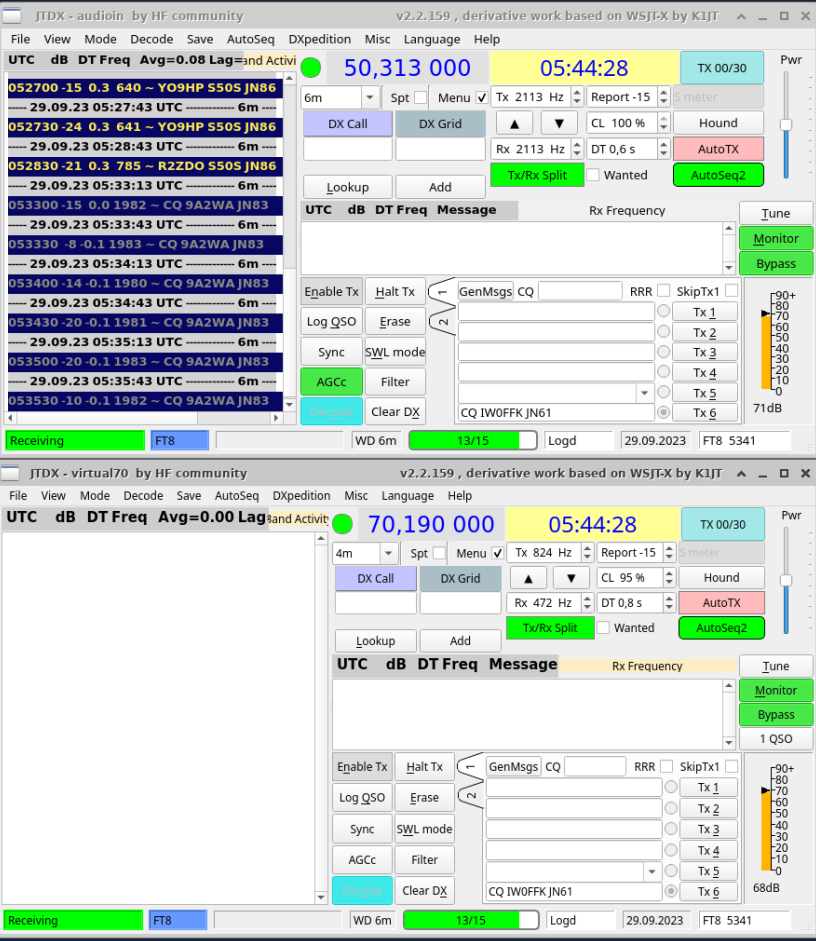
Leave a comment